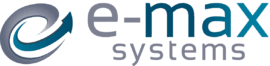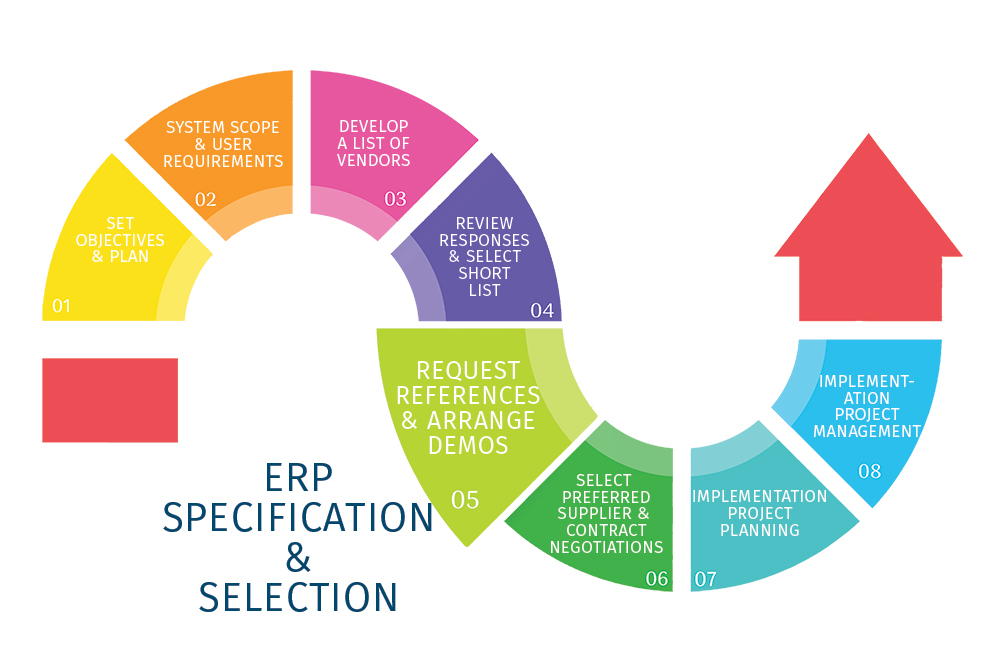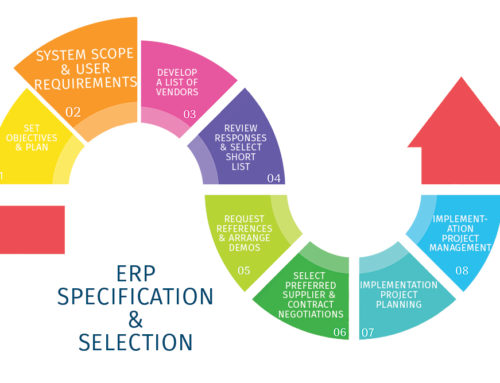Now we’re getting to the pointy end of the process and it’s time to obtain proof from vendors that they are able to meet your functionality requirements. I recommend asking for details of their customers that are similar to your business and have been delivered similar solutions to that you are seeking. By sending those customers a detailed questionnaire that covers all areas of interest, you can gather more information across all aspects of the system than you may be able to do with one or two reference site visits.
One of the first things I realised early in my career is that people buy people. It’s very easy when sitting through several demonstrations of similar systems to connect more with sales representatives or BDMs and users can convince themselves that the best solution was presented by the salesman they liked the best! To counteract this behaviour, I’ve laid out a process that focuses solidly on the quantitative aspects of identifying, assessing and implementing the correct system. The team attending demonstrations will score each product on its ability to deliver the requirements in the script.
System demonstrations are probably the most critical element of the ERP system selection process. To get the most out of these, don’t allow the vendor to run the demonstration. Whilst you might see a quick overview of every feature in their software, this makes each demo extremely time consuming. Instead, I provide in advance a ‘script’ for vendors to follow throughout their demonstration. This script should be based on your functionality requirements and provides the vendor with the opportunity to prove they understand your needs and can deliver the functionality you need. By providing each vendor with the same script, the subsequent like-for-like demonstrations are much easier to compare and use as a basis, in conjunction with the ITT and references, to make a decision on the preferred supplier.
In my pre-demo briefing I encourage the team to ask questions. If they don’t think they have seen any particular feature then they must ask for it to be demonstrated. This is where it is important to listen very carefully to the supplier’s answers.
Listen carefully for words like “that’s available but not in this demo version”. This needs to be documented and followed up.
Other questions might be met by “it could do that” or “we should be able to do that”. This can actually mean that the feature is not standard but will be subject to specification and development. In other words anything is possible at extra cost!
In this case we document this and check the supplier’s response to that requirement in the ITT, particularly if we see it as a priority.
If you would like more information on Barry’s process for specifying and selecting an ERP system, please contact Barry. If you are interested in finding an ERP system for your business, you can find more information on what E-Max ERP offers by speaking to one of our team, contacting us or on our website here. Of course, if you’re ready for a demonstration of E-Max ERP in action, then you can arrange a demo at a time convenient to you.