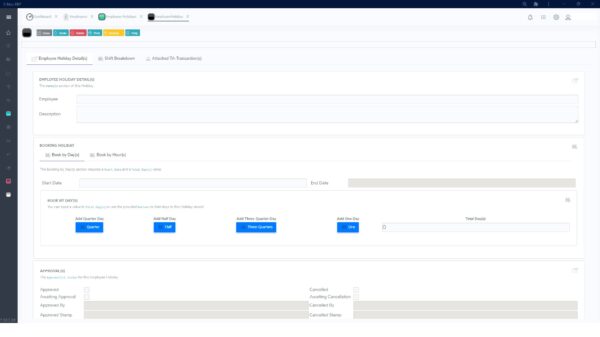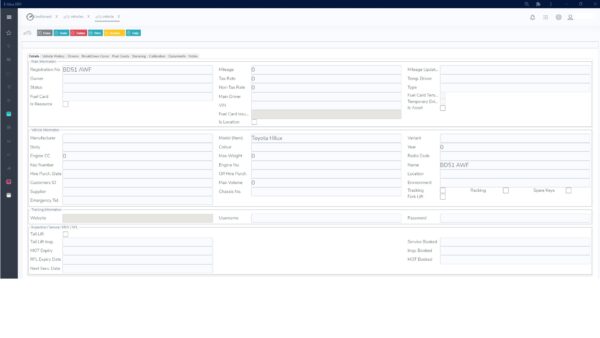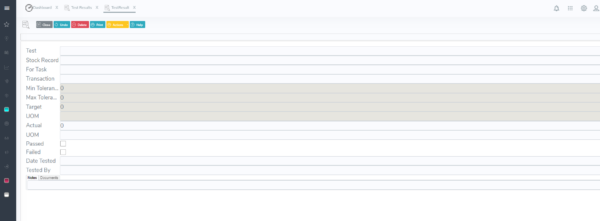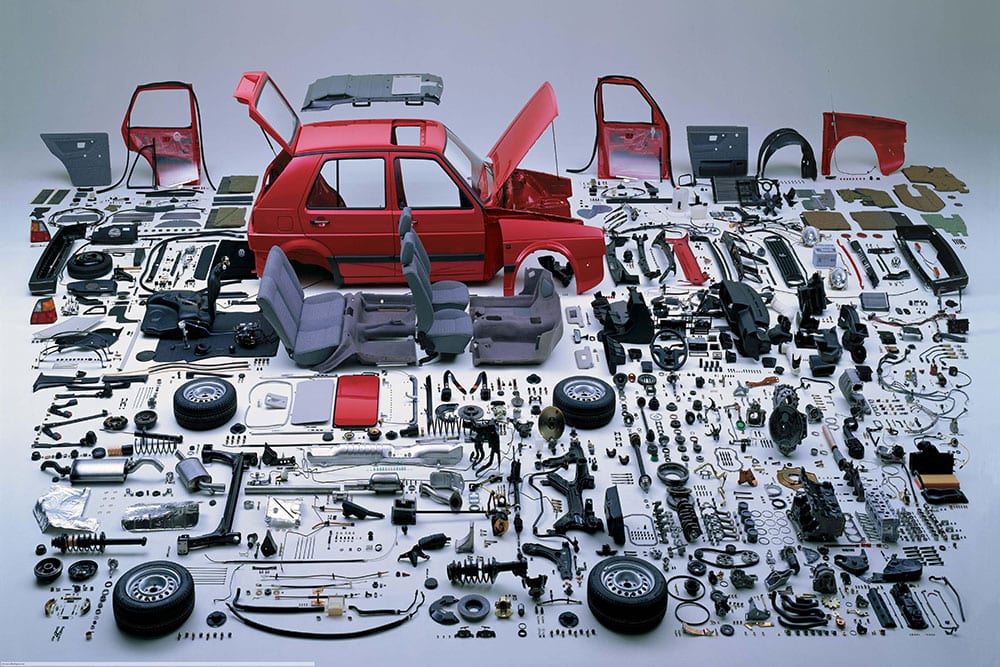10 things an ERP system can do (that you may not know)

When it comes to ERP systems, most people just consider the core functions ERP manages on a daily basis – ie finance, sales, purchasing, inventory, production and distribution. That’s all well and good – maintaining control of these key areas is integral to the success of any organisation. But these are just the tip of the iceberg – if you dig a little deeper into a decent ERP system, you may be surprised at what else you’ll find it’s capable of. Here’s 10 things an ERP system can do that you may not be aware of.
1. Document Control
No more messy desks or lost files – instead, everything from drawings to test results to certificates of conformance is stored in one shared location. There’s quick access for anyone who needs it – from the machinists on the shop floor to the engineers in charge of revisions. See whether a drawing has been approved or not and the most up to date revision. Documents no longer need to be physically shared and can be safely stored forever, without taking up valuable floor space.
2. Tooling and Machines
Some ERP systems, like E-Max ERP, include a tooling database which is ideal for keeping track of all your Tooling & Machine records. Not only can you store all servicing and calibration records throughout the lifetime of the tool or machine, you can also see whether a tool is in use and how this impacts your production schedule.
3. Human Resource Management
Having HR functionality in an ERP system is a real asset, especially for companies that manufacture products. Record holidays, sickness and absences, which when linked to the scheduling functionality, give you valuable information on potential delays to your ability to deliver. Include pay rate information on your shift patterns to get true job costing. Manage employee skills, including qualifications, apprentice levels, etc, and set dates for any training renewals needed. Capturing this data is especially relevant for companies pursuing ISO9001- 2015 accreditation. Any accidents can also be recorded.
- Example of one of E-Max ERP’s HR screens
4. Manage Company Expenses
Ensure you’ve got your company expenses under control. With E-Max you can easily attribute expenses to employees and approve them. Link expenses to people, activities and transactions and get the true cost of a sale. Spot trends and excessive spending easily.
5. Vehicle Management
Another very useful feature which enables you to keep track of all company vehicles. Link drivers to vehicles and stay on top of actual vehicle upkeep costs, including MOTs, fuel cards and servicing. Record maximum weight and volume of each vehicle to avoid overloading when creating a shipment run. In some ERP systems, you can create recurring deliveries or shipment runs for your vans and feed cut-off time information into production to guarantee items will be ready for the delivery.
- Example of Vehicle Database screen on E-Max ERP
6. Multi-Location
Track and manage stock and items over multiple warehouses and locations, ie customer, supplier or personal locations. Send stock to optimal location, taking into account volume (length, width and height) and weight. Factor in quarantine and in-stock locations for an accurate available inventory and easily transfer stock between locations. This is a great feature for companies who operate over different sites or want to hold stock in multiple locations.
7. Marketing
Improve your marketing campaign results by using the functionality in your ERP system to identify trends and opportunities amongst your customer base. Segment customers based on industry, geolocation, customer type or size, buying history, etc and target them through email campaigns through Mailchimp or similar.
8. Testing
For companies that needs products or materials to be tested before issue. Record all tests to be performed and link these to individual operations in the route, stock batches and transactions. Display tests and record results directly from the shop floor via SFDC. Apply and capture multiple test types such as full dimension or electrical, serial number or first off, etc. Both external and internal test results can be recorded and stored. Use test results reporting to see what has passed (or not), linked batches, who did the testing and for what job.
- Example of Test Results on E-Max ERP
9. Customer Services
Manage support cases (ie issues with delivered items) via your ERP system. In E-Max ERP, the support case links to a knowledge base that will bring up known solutions for the issues raised. Create reworks with services orders to keep the cost of all activities on the original item. This also brings together continuous improvement processes to ensure the same mistakes or issues don’t recur. For businesses that offer warranties on items sold, services contracts can also be managed through ERP.
10. Pricing
When developing your pricing structure, ERP is invaluable. Set up pricelists specific to each customer or create one set pricelist and apply discounts at customer, individual product or product group level. Quantity break price lists for each item can be integrated into most good ERP systems, as can date-ranged or volume (ie BOGOF or group buy) special offers. Adjust your pricing at any time across individual products or multiple product ranges.
So there you have it. 10 things an ERP system can do that you may not have been aware of. There are many other less obvious features hidden in ERP systems that make life a whole lot easier. Linking processes and data together provides better quality, richer data on which to base your business decisions.
E-Max ERP will perform all of the above and more so to find out what else our ERP system can do, chat to our team on 0808 109 2035, drop us a message or visit some of the other areas of our website. If you want to see in practice how an ERP system can do all of the above actions, then our team would be happy to arrange a no obligation customised demo at a time convenient to you.