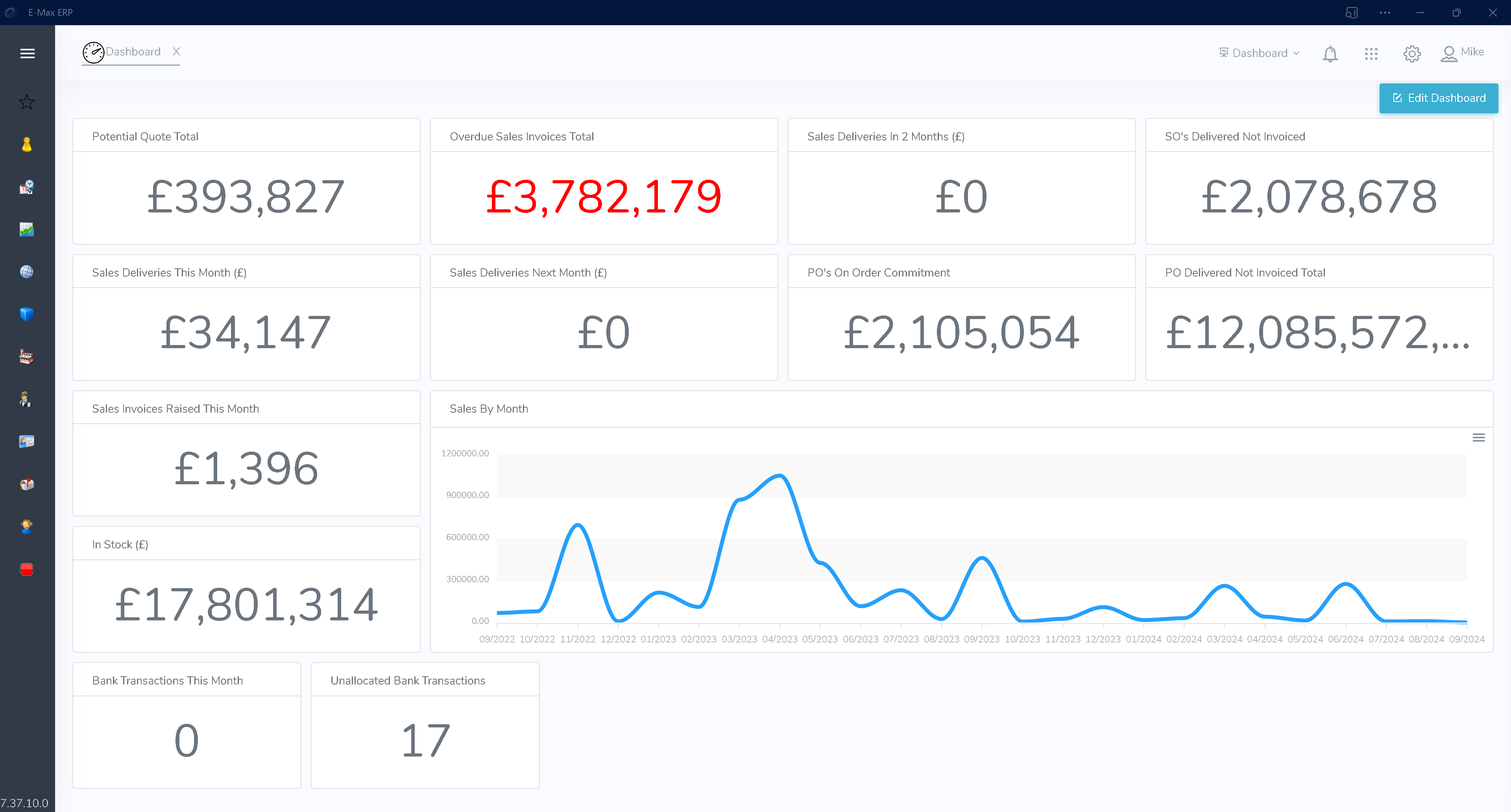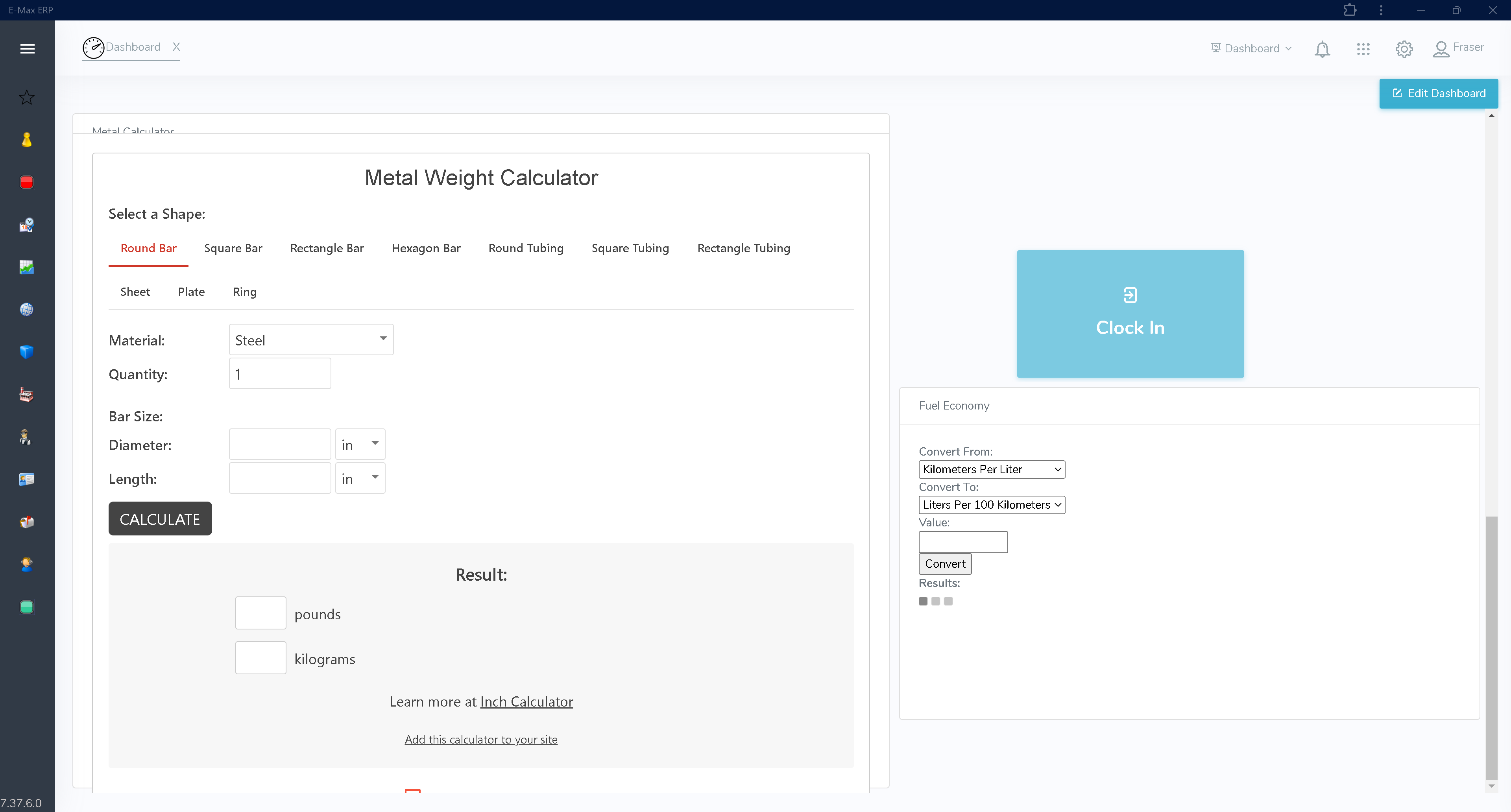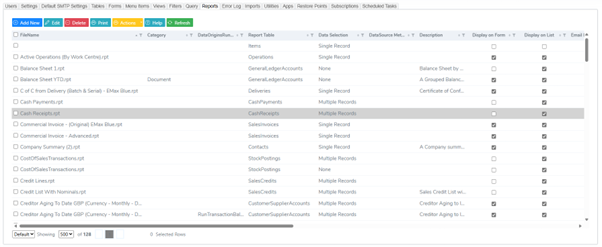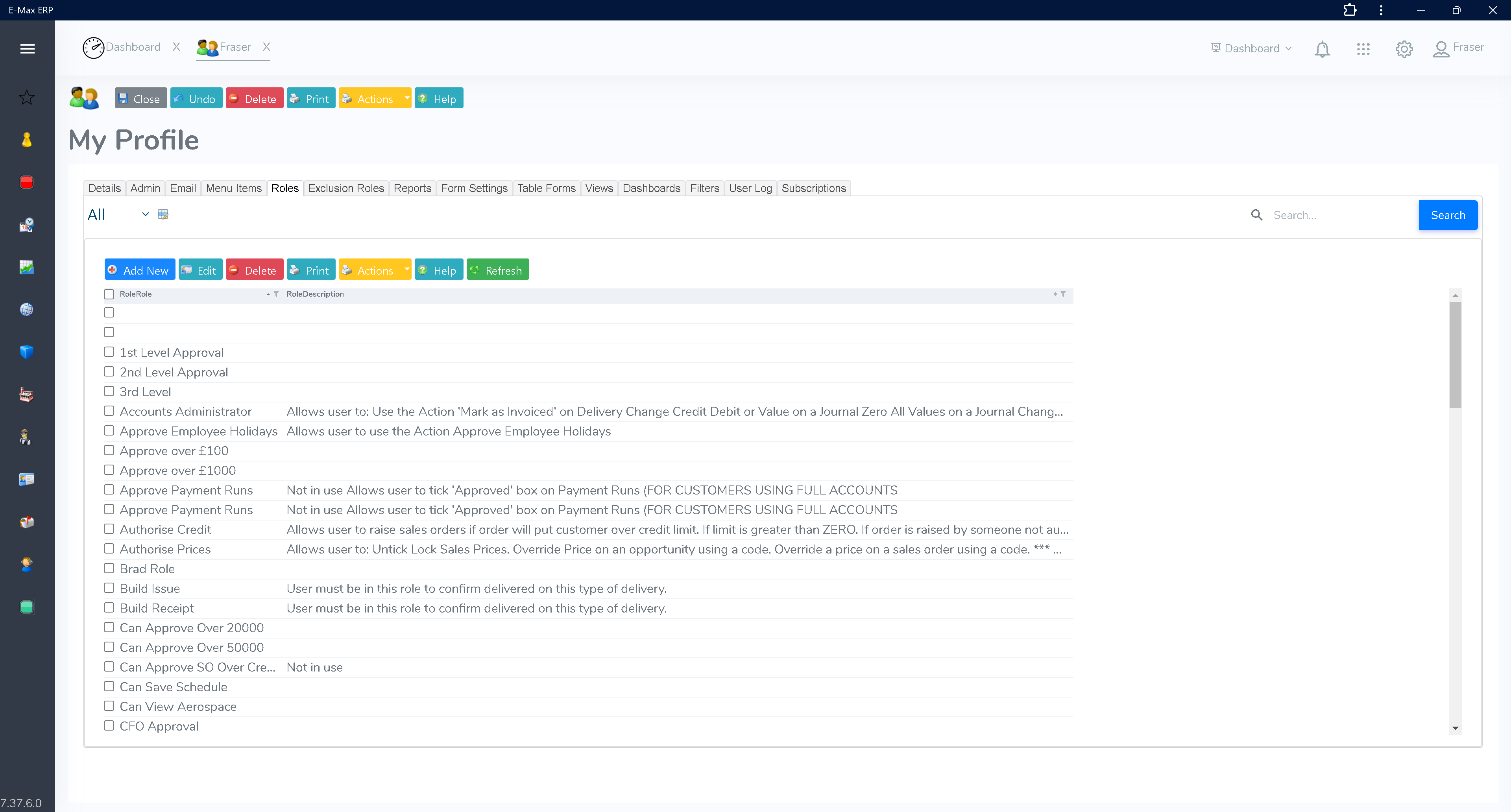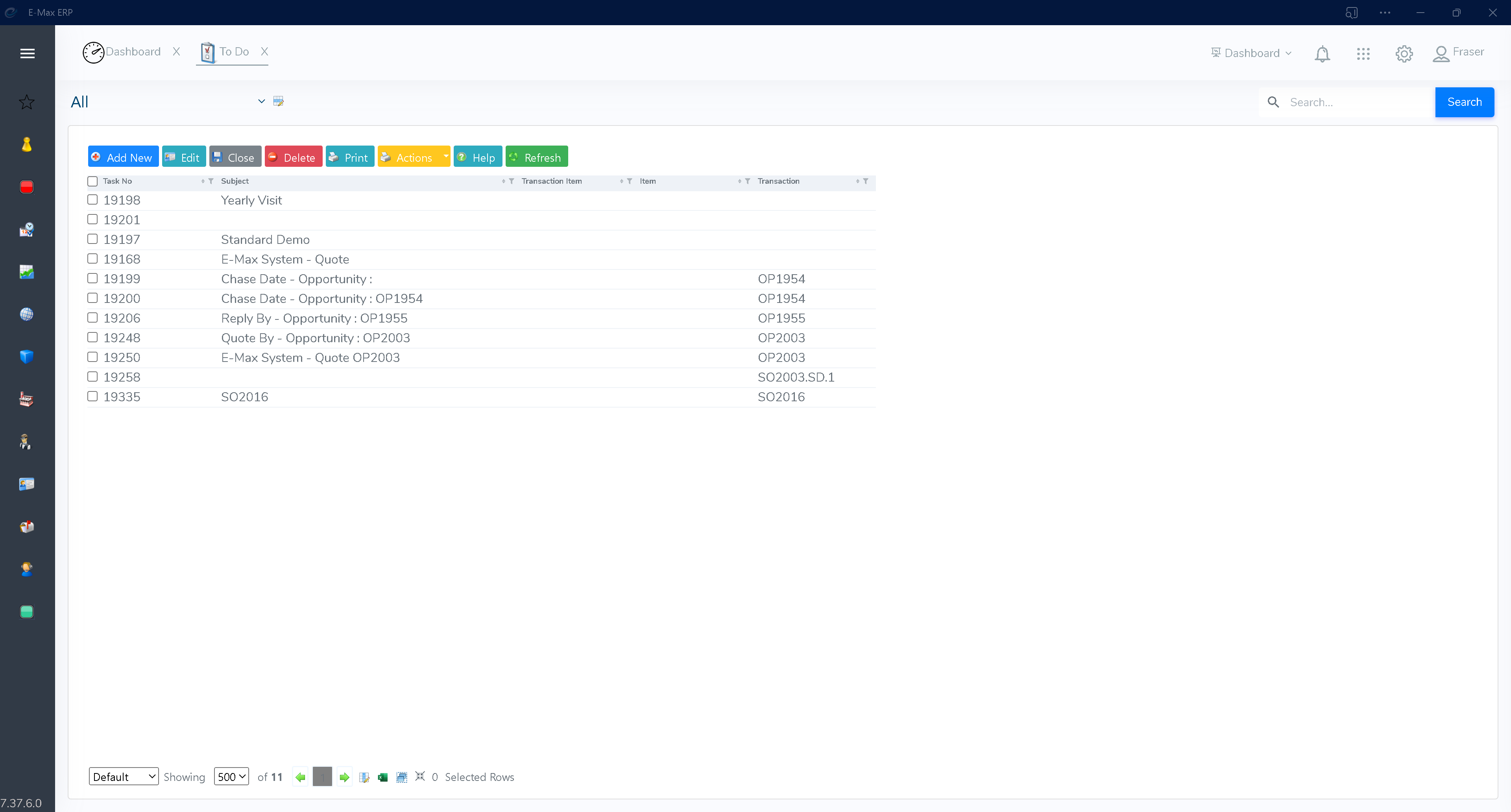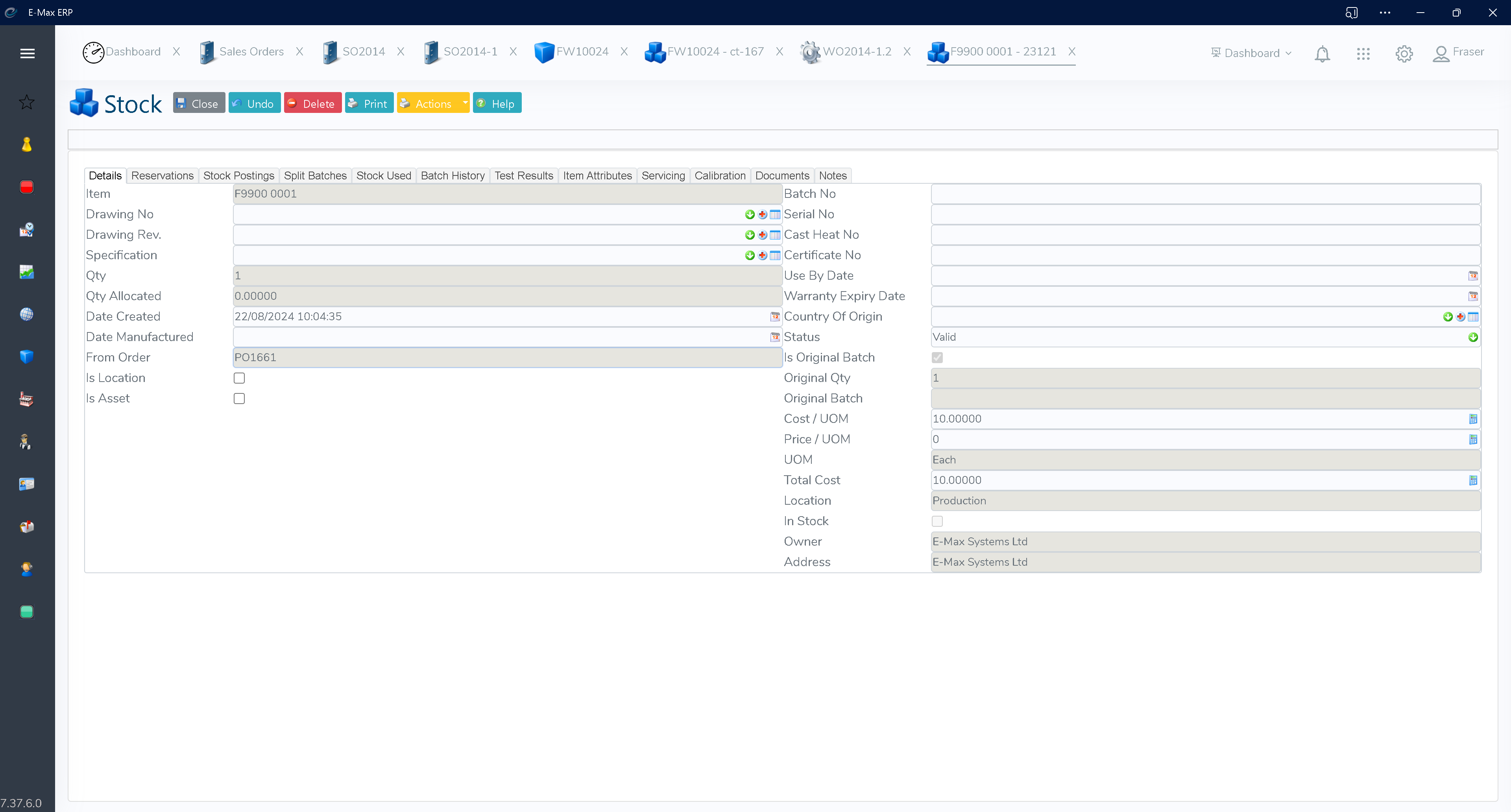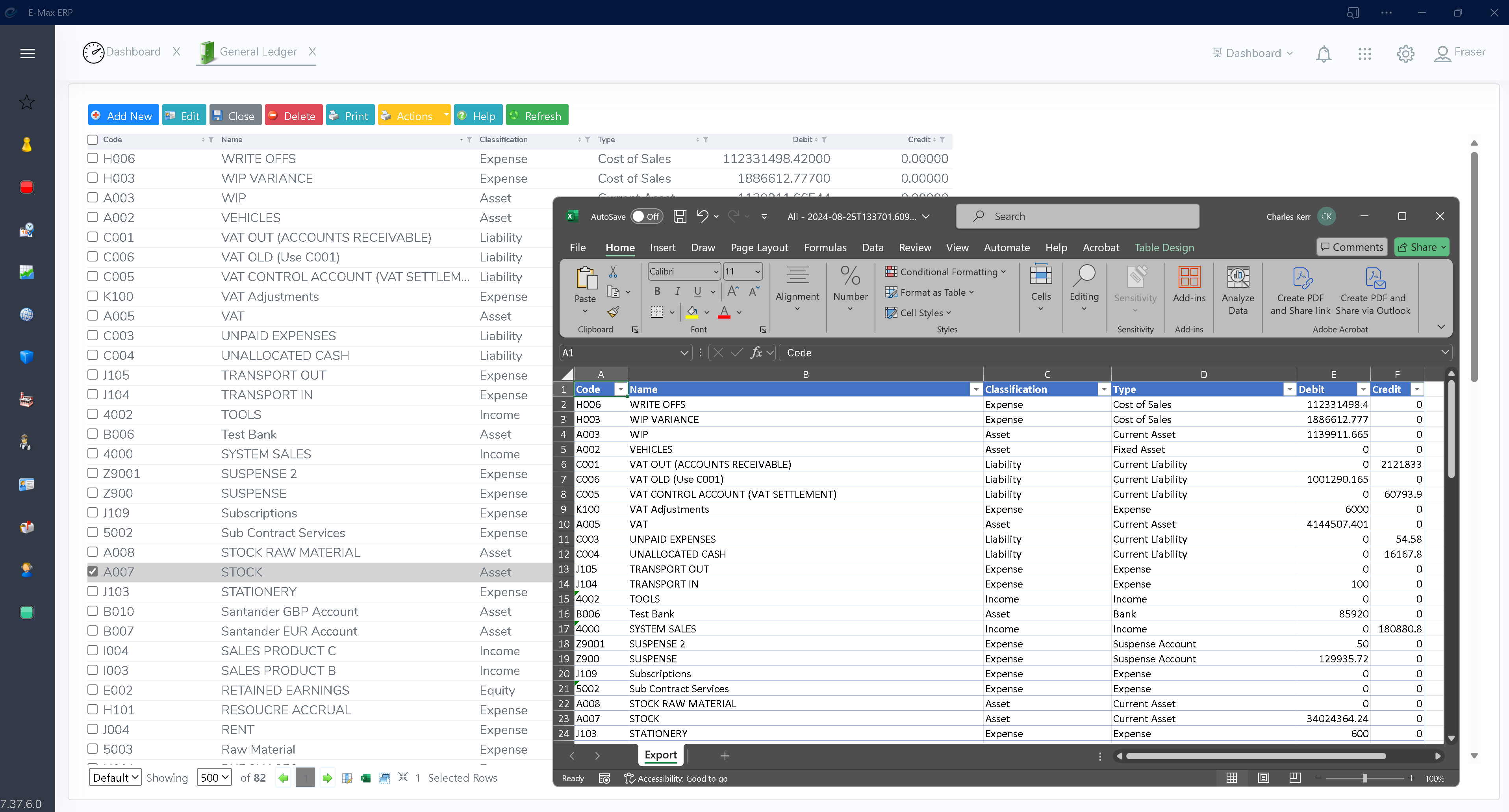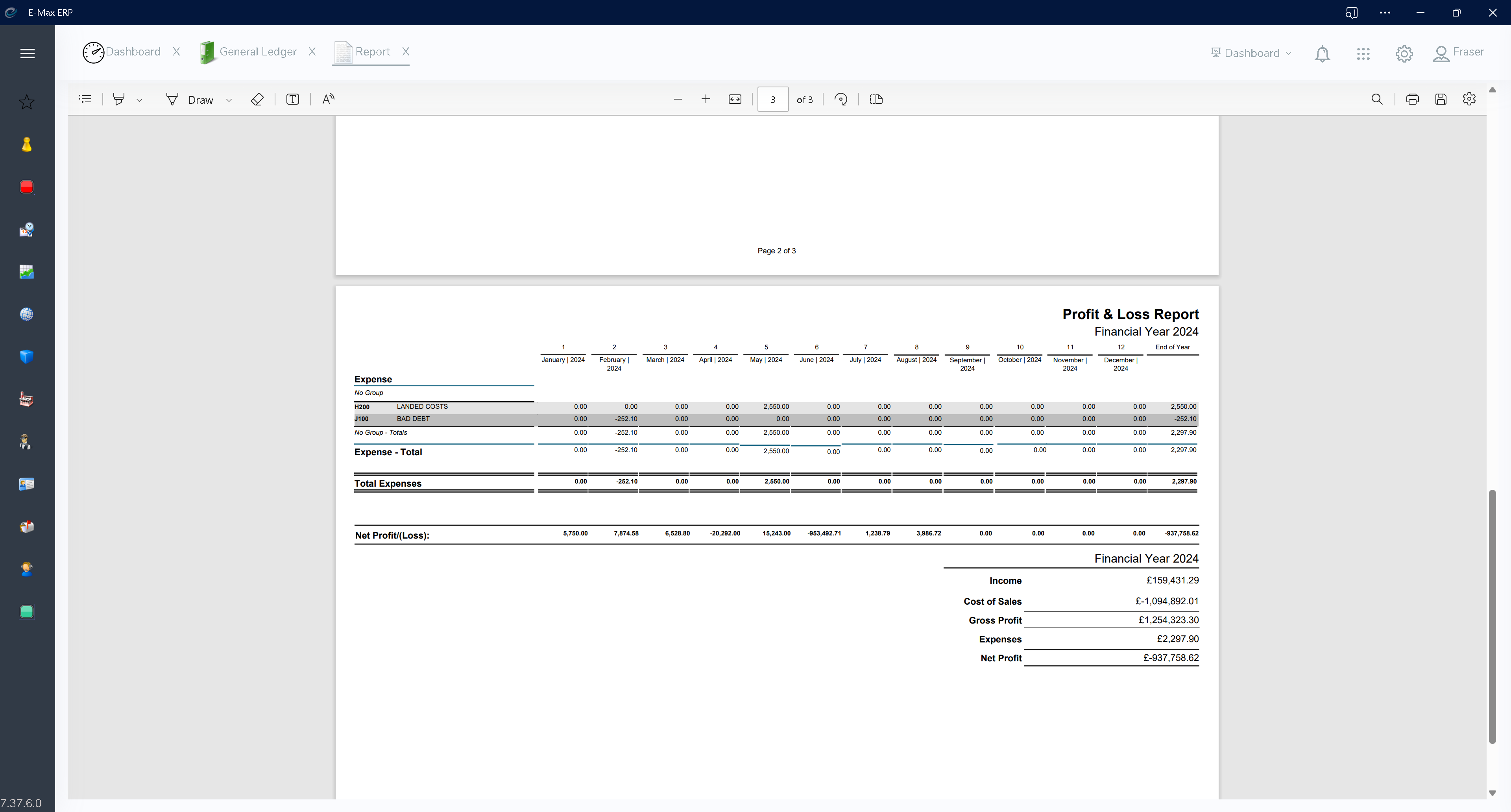Dashboards & Reporting
Get an overview of what matters most to your business with E-Max dashboards and reporting features. Track the progress of jobs, keep an eye on costs, spot improvements or delays, and make better informed decisions.

Fully Customisable Dashboards
Design interactive dashboards and get the information most relevant to each users’ roles and responsibilities. Structure the dashboard in a style most suited to you and personalise with additional widgets.Real-Time Data Updates
Live data feeds mean information is updated on dashboards and reports instantly, giving users the confidence to make smart decisions.Powerful Data Visualisations
Utilise our range of graphs, charts and other visual representations to make interpreting complex data easier. Drill-down on these visuals to the underlying transactions.Access From Anywhere, At Any Time
Get the data you need, when you need it, with cloud-based E-Max ERP. Dashboards and reports can be accessed and displayed on any size of screen, including smartphones and tablets, for on the go monitoring and decision making.Display Key Metrics Across the Company
Whether its on the shop floor or in an entrance lobby, E-Max ERP’s dashboard can be used to present key performance data to a wider audience via large screens.Develop Multiple Dashboards
E-Max ERP allows users to create multiple dashboards and easily toggle between them. Create granular detailed dashboards for operational insights, suitable for day-to-day activities or monitoring or high-level dashboards that focus on overall business performance and strategic goals.Comprehensive Report Library
E-Max ERP offers a range of standard reports that cover all the key business functions including sales, purchasing, production, quality and financial. Users can also create custom reports as required.Role-based Access Control
Ensure that each user sees only the relevant information for their responsibilities with E-Max ERP’s system settings. Keep your team focused on their specific KPIs and avoid distractions from unnecessary information overload.Receive Alerts and Notifications
Be advised whenever a pre-defined threshold is reached or an action is required to be taken. ‘Work-To’ lists can be created for operations, tasks or approvals that need executed to prevent delays and keep your organisation running smoothly.Complete Drill-Down Functionality
Get directly to the source of your data with E-Max ERP’s drill-down functionality. A single click from your dashboard provides quick access to the data behind each KPI, circumventing the menu structure and increasing speed and efficiency.Integrates with External Tools
Should you require your data in a specific format, E-Max ERP is compatible with popular data analysis tools like Microsoft Excel, Google Sheets, Power BI or Metabase.Generate a Full Suite of Financial Reports
Use E-Max’s customisable dashboards to create a financial dashboard that provides a visual representation of your financial KPIs and provides bespoke reports. The system also includes a library of standard financial reports from income statements, balance sheets and cash flow statements.Need to improve your reporting?
Ask us how
E-Max ERP Software
With E-Max ERP you can easily manage

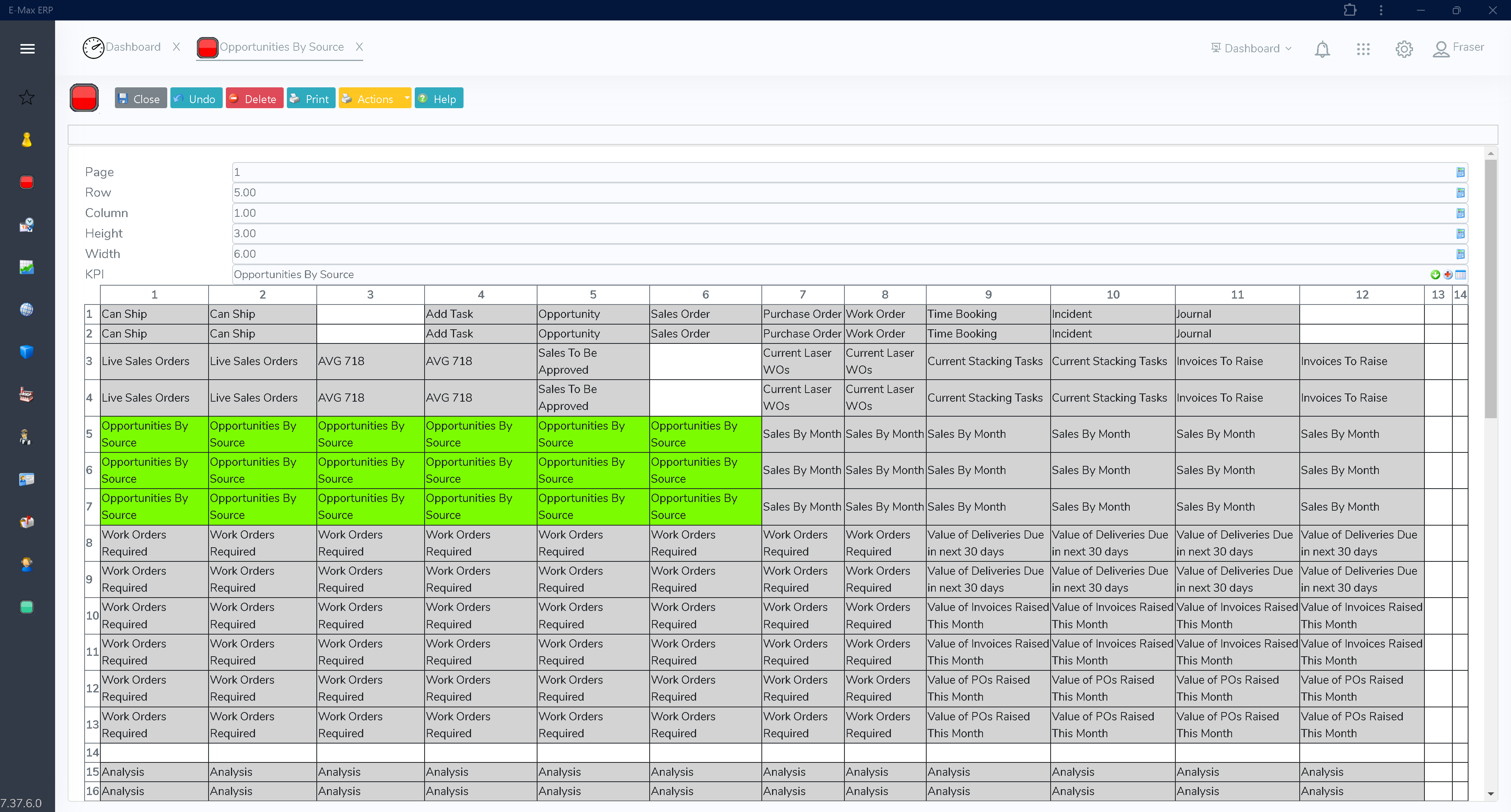
.png)
(2).png)