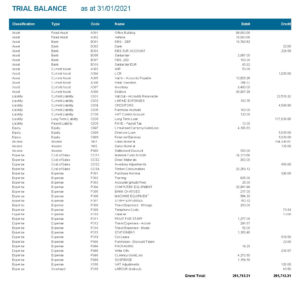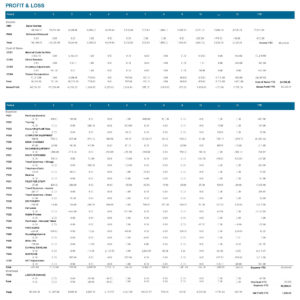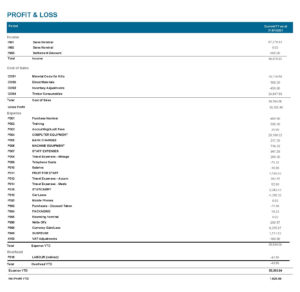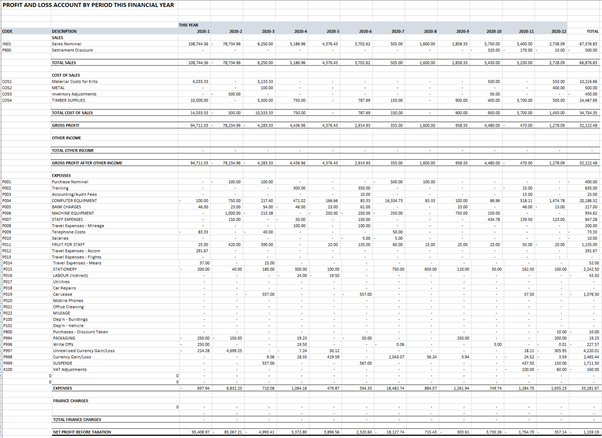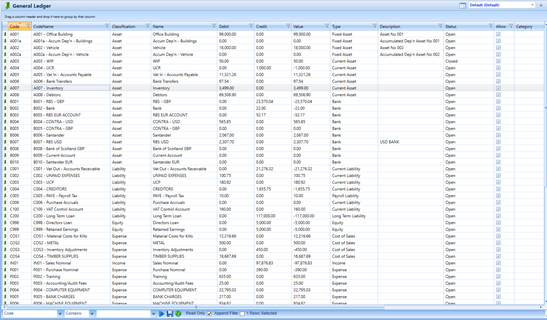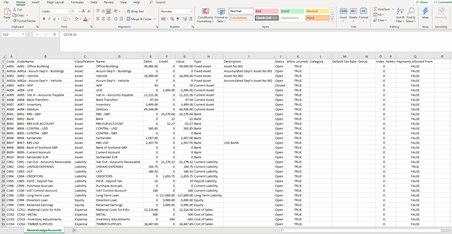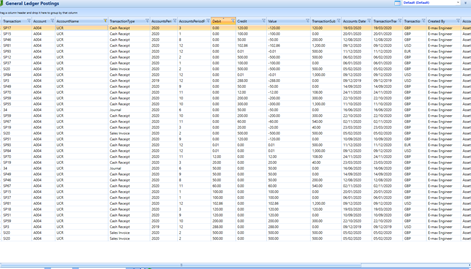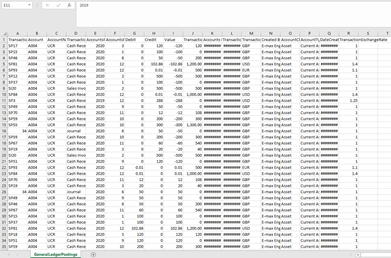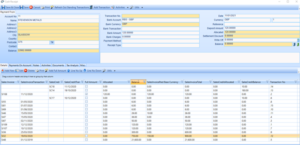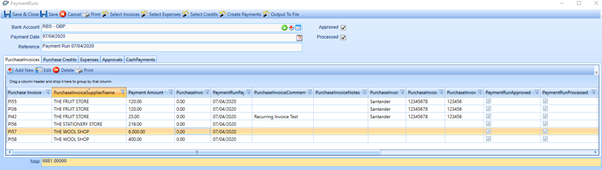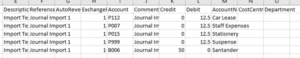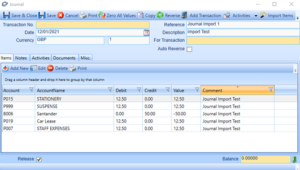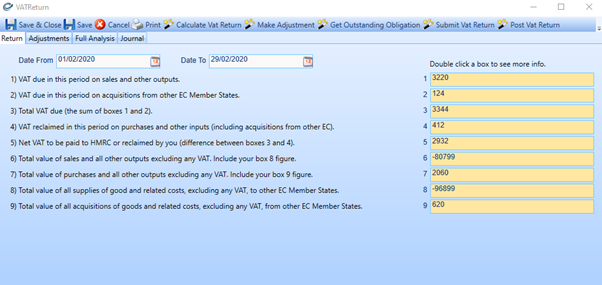Integrating your Accounts into your ERP reaps dividends

Many of our customers initially seek out E-Max for its powerful production control, scheduling, capacity planning, traceability and inventory management without realising that E-Max ERP also includes a full accounts system. The benefits of integrated accounts in an ERP system are well recognised so although this functionality may not be the first item on a manufacturer’s ERP wish list, it is certainly worth looking at incorporating it into your business processes. In this blog, we look at the benefits of having your accounts included within your ERP system and the key features of E-Max ERP’s accounts software.
Benefits of Integrating Your Accounts into Your ERP System
1. Save money
Running two separate systems increases your costs and resource usage. Integrating your accounts with an ERP system will unify IT costs and improve efficiency with only one system to support and learn.
2. Better reporting
Because your accounts software forms part of a wider ERP system, you have access to much more detailed reports. An ERP system tracks materials, hours worked, quality issues, returns, and other tangible and intangible assets, as well as financial resources. Not all of these factors are ‘financials’ but still impact your company’s financial position. More challenging accounting operations, like job costing, are automated and factor in data gathered by your ERP system (SFDC, inventory, waste, etc). Reports generated through an ERP use richer data, giving you a more accurate picture, and enabling you to manage your business more effectively.
3. Reduce errors
By reducing the amount of manual data entry, you reduce human errors. Data entry occurs at the initial enquiry stage in an ERP, then travels through the system to invoice and final accounts. There’s no need to reconcile various ledgers and functions as this is updated automatically and in real time. If required, you can also see who has entered what information.
4. Stop duplication
Having to manually enter data into two systems is time consuming and inefficient. Integrating your accounts into your ERP system standardises this process and makes the data entry much quicker and more consistent.
5. Greater control
Having your accounts and ERP together undoubtedly gives you more control over your business. It is easy to see the effect that some actions will have on your bottom line and make real time decisions around these.
Key features of E-Max Accounts
As you would expect, E-Max ERP includes all standard main Financial Statements, as well as other reports. Below are some examples of these statements and reports.
Trial Balance and Balance Sheet
- Trial Balance example
- Balance Sheet example
Profit & Loss
This report offers various options, including by Month, YTD in addition to custom excel outputs.
- E-Max ERP Profit & Loss screen – by month
- E-Max Profit & Loss screen – Year to Date
The P&L can be exported to excel and the output customised to your requirements as it extracts all GL Postings from E-Max ERP:
- Example of an E-Max ERP P&L exported to excel
General Ledger
Likewise, your GL (below left) and GL Postings reports can also be exported straight into excel. By right clicking and selecting ‘export’, the data is transferred to an excel spreadsheet (below right):
- E-Max ERP General Ledger
- E-Max GL exported to excel
Our functionality allows you to thoroughly and easily review your key GL Postings. You can focus in on specific data in various ways, by using the export to excel feature, then filtering; or filter within E-Max and then export to excel. For example, if you only wanted to see your Unallocated Cash Receipt postings, these could be filtered within E-Max first and then exported in seconds:
- E-Max ERP General Ledger postings example
- General Ledger postings exported to excel
Cash Receipts/Payments
Cash Receipts/ Payments are very simple to manage in E-Max ERP. Just input the Customer/Supplier (this can be found automatically via the Bank Transactions when the reference on the bank statement matches the Customer/Supplier account settings).
- E-Max ERP Cash Receipt
- Cash receipt is now posted
The outstanding transactions will appear (above left), then click on ‘Add Full Amount’ and Save. Your cash receipt is now posted (above right).
Payment Runs
Payment runs are also very straightforward to process in E-Max.
E-Max ERP will populate all outstanding Purchase Invoices/Credits and any Expense Claims to be added to the payment run. These are fully customisable and can be sorted by due date/comments/amounts, etc to the user’s requirements.
- E-Max ERP Payment Run
After completion, the payments can be output to a .txt file which can be sent to your bank for bulk payment processing if required. E-Max will create and post the payment entries automatically as soon as the Import Items button is clicked.
- Example of data that can be imported
- The same data now imported into E-Max ERP
VAT Returns
VAT Returns can be submitted directly from E-Max as we are digitally certified by HMRC.
- Calculating a VAT return
The system will calculate your VAT Return for the specified date and allow the option to make any Adjustments. You can extract the “Full Analysis” for a list of all transactions related to the Return or double click in a specific box (Box 1 for example) for only the transactions relating to that box. These can be exported to excel. You can also clear your input/output by Posting the Vat Return journal after the Return has been finalised by submitting to HMRC.
3 Key Reasons to Use E-Max ERP’s Accounts Module
Usability – E-Max is designed to be very user friendly with simple menus to save time and make it easy to find reports – no complicated codes required
Access to information – being able to drill down into related documents at the point you want to, without having to navigate away from the screen you are working on, is another time-saving feature. This is not possible in many accounts packages or other ERP systems.
Customisable views – set your screens up personally to provide the information you as a user require. Stop wasting time looking at data that’s not relevant to you.
For more information on E-Max ERP and our Accounts functionality, please visit our website, chat to our team on 0808 109 2035 or drop us a message. We’d also be delighted to schedule in an online demonstration of our Accounts (and other) functionality if you’d like a more in-depth review of how E-Max ERP can help increase business efficiency.
Find this interesting? Then please take a look at some of our other blog posts:
Adding up to an even better manufacturing system – new ERP Accounts functionality added to E-Max ERP
Integrated ERP vs Best of Breed – what’s best for engineering or manufacturing companies?