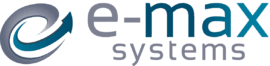Posting a VAT Return has Never Been Easier
HMRC’s Make Tax Digital initiative went live on April 1 2019. Since then, a number of our customers have been using E-Max to post their VAT returns digitally. Read on to find out how easy it is to actually submit your company’s VAT return.
HMRC Requirements
Every VAT registered business is required by HMRC to
- keep records of sales and purchases
- keep a separate summary of VAT (a VAT account)
- issue correct VAT invoices
E-Max ERP makes it easy to accomplish all of the above.
E-Max ERP is digitally certified with HMRC meaning our customers’ VAT Returns can be completed and submitted within E-Max. E-Max ERP’s treatment of VAT and its associated transactions satisfies all HMRC requirements.
Watch our video to see how easy it is to submit a VAT Return in E-Max ERP or read the transcript below.
Processing a VAT Return
In E-Max ERP, select Finance, and then VAT Return from the menu. Add new, input your selected date range – for example, monthly or quarterly and click on “Calculate VAT Return”. The system will pick up every transaction with a VAT code and automatically perform a system check on the rate vs calculation. If anything is out of sync, a warning will be flagged, with the affected transaction number.
The system uses VAT Rates to determine which box they appear on the Return.
You can double click each box on the Return for details of the transactions specific to that box.
- E-Max ERP VAT Return screen
Making VAT Adjustments directly from the Return
There is the option to add an Adjustment directly from the VAT Return.
Any adjustments from Boxes 1, 2 or 4 will be posted automatically via a Journal.
Any adjustments made will show on the Adjustments tab.
The system will ask 3 questions when you prepare to make an adjustment
- Select the box for Adjustment
- Provide a reason
- Enter the Adjustment
Conduct your own review before submitting
If you’d like to do your own review before submitting, you can.
There is a “Full Analysis” tab which details every transaction included in the VAT Return. If you choose, this list can also be exported to excel by right clicking and choosing export.
- The Full Analysis screen provides a list of all the data collected for the VAT Return
Posting VAT Return Journal
There is an option to post the VAT Return entries to a Clearing/Liability/Control account. Simply click on the “Post VAT Return” option.
This option is only available after the Return has been submitted and therefore cannot be changed.
The system will automatically post the entries related to the VAT Return (excluding adjustments) and post the balance to your VAT Liability Account via a Journal.
VAT Reports
There are two options for the VAT Reports, Summary and Detailed.
- Summary VAT report example
- Detailed VAT report example
For more information on using the E-Max ERP Accounts module, please give us a call or drop us an email. We’d be happy to discuss your requirements.

E-Max Systems
The Technology Centre
James Watt Avenue
Scottish Enterprise Technology Park
Glasgow
G75 0QD
Tel : 0808 109 2035
© Copyright 2018 E-Max Systems | All Rights Reserved