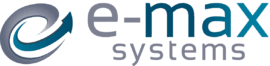There’s a lot of information online on how ERP systems drive process improvement but more often than not this information is provided in a top level, generic manner. Sure, ERP systems will boost efficiency, cut costs and save time and money but how exactly do they do this? We asked some of our manufacturing and engineering SME customers to give us some detail on their actual processes prior to using an ERP system and if and how there was any process improvement following implementation. Here’s their combined ‘before and after’ account.
Before ERP
Enquiry and Order
“When we received an enquiry or request for a quote, our Sales department would have to build the BOM (bill of material) on a spreadsheet. They’d then transfer the details onto a Word document to send to the customer as the quote.
“If we got the job, we’d then use the info in the quote to create a sales acknowledgement to be sent out to the customer. At the same time, the sales team would take the details from the BOM and copy and paste or re-enter these onto a spreadsheet we called ‘Open Orders’.
“Once they had done this, a member of the sales team then had to email both the Production and Purchasing departments to let them know the new order details and the required delivery date.”
Purchasing and Production
“The Production manager would put this information on to a WIP (work in progress) spreadsheet or a system so that they could plan when the job should go into production.
“At the same time Purchasing were sent a list of items and materials needed. The Purchasing team would manually check whether we had stock of these items – we recorded our inventory levels on a spreadsheet.” [Other companies used their accounting system (eg Sage 50) to record stock level details – these also needed to be manually checked.]
“They would then create a Word document for the items they wanted to buy and send it over to one or more supplier. When they received the confirmation of prices and delivery dates, they would then need to manually input all this information on the purchasing spreadsheet (or legacy system).”
Issues and Concerns
“Having all this information in different places meant it was very difficult to keep track of an order or job once the order had been taken. We generally didn’t know that the order was running late until it was too late for us to do anything about it.
“Also, there was a lot of duplication of effort with having to constantly re-enter data and the re-entering of it often meant that mistakes were made. Sometimes we would be halfway through a job when we would find out that some of the material we needed hadn’t been delivered or even ordered in the first place. There was a lot of double-checking which tied up resource.”
Process Improvements After ERP
Enquiry and Order
“Now that we are using E-Max’s ERP system, our sales team can respond to requests much faster and can create an Opportunity/Enquiry with the BOM and Route. All BOMs are stored on the ERP system so it’s easy to pull an appropriate one out when needed and copy and adapt that, rather than start from scratch every time. When the sales person receives confirmation of the job, it takes one click to convert the original opportunity into a sales order. A PDF of the order can then be emailed to the customer as a sales acknowledgement – it’s simple and saves us a lot of time.”
Purchasing and Production
“As soon as the job is approved by the customer, our ERP checks whether we have any existing finished stock that can be used to fulfil the order. If not, or for bespoke jobs, the system will automatically flag to the right people in production that they need to manufacture the items by a certain date – it comes up on their Work Order Required list or on their dashboard, or both, depending on how they’ve set themselves up.
“The requirement to raise the WO also lets us know the last date the job can start, based on lead times calculated from set up/run times on the routing. Raising the work order is just a matter of highlighting the requirement and clicking MRP on screen.
“Once Production confirms the job’s start date, the ERP automatically checks stock for the raw material or components needed. Anything not in stock automatically appears on our Purchasing officer’s dashboard, so they know what to buy, who from and when it is needed. It just takes another click to raise the purchase order. E-Max also pulls in the details of all approved supplies with their prices and lead times, so we can send the order out for quote to all our suppliers by email straight away.”
Process Improvements achieved with an ERP are valuable
The above information (and more) is entered once at the initial stage and is pushed through the system to the right people at the right time. Some examples of the process improvements that you can gain with an ERP are:
• Increased focus on necessary tasks and activities at the right time
• Stops repeated data entry so reduces manual errors and saves time
• Consecutive tasks are instantly visible to appropriate individuals so no delay in flow of information across departments
• No requirement for paperwork or emails to be passed from department to department
• Prevents communication gaps as every department receives clear and concise actions to perform
• Uses task status to alert users to take action, meaning no delays
• Data can be drawn from anywhere in the system so the user can make informed decisions
To find out more about the process improvements E-Max ERP can offer your business, take a look at our website, contact us on 0141 644 4424 or drop us an email. You can also have a free demo with us to see our manufacturing ERP system in action.
Special thanks to our customers: QA Weld Tech and Bradley Manufacturing (and those who preferred to remain anonymous) for sharing their experiences of life before and after an ERP system.